Russell Stannard looks at how teachers can evaluate and assess their learners during an online lesson. He explores the challenge that online lessons present for informally evaluating and assessing students and discusses the benefits of using various online tools.
There are lesson materials including a worksheet and teacher’s notes at the bottom of the article as well as a link to the webinar for Macmillan Education in which Russell discusses evaluation and assessment at length.
Introduction
There are two types of assessment: summative and formative. Summative evaluation and assessment is often set at the end of a module or unit and its purpose is to “measure” the learner’s ability. Summative evaluation and assessment is often focussed on the mark the learner gets and whether or not the learner has reached a certain level.
Formative evaluation and assessment, on the other hand, focusses on “informing” the learners and the teacher as to whether or not the subject matter has been learnt and how well it is understood. Formative evaluation and assessment helps learners see what they need to revise and work on. It can be both formal and informal. Examples of formal formative assessment would include mini tests or set questions during a lesson. These types of tests and questions ‘inform’ both learners and teachers.
However, a significant amount of formative evaluation and assessment is informal. This occurs as teachers assess whether students are following along from the faces of their learners, the comments they make, their conversations in groups, and even the way they sit. In an online lesson, it is much more challenging to see the students’ faces, overhear comments or read body language. The informal information that helps teachers evaluate and assess students is lost. To compensate, the teacher has to plan activities that allow formative assessment and evaluation. They should think about when it is going to take place and how to include everyone.
Informal Evaluation and Assessment with Online Forms
A typical informal assessment in a classroom setting takes place after students read or listen to a text, or watch a video. The teacher asks some general comprehension questions to see what learners understood. The first instinct many teachers have in an online lesson is to ask learners to answer in the chat panel. The problem with this is that often the first few learners write their answers in the chat panel and the rest of the group have very little motivation to make a contribution, especially if the right answer has already been written or there are no more opinions or ideas to contribute. Or, a few learners may dominate the chat, answering all the questions.
A useful alternative is to direct learners to a specific set of questions that they answer individually and that can’t be seen by the other students. For this, it is good to use an online form such as Google Forms or Survey Monkey. You can create the form and then simply share the link with the students via the chat. The learners then open the link and answer the questions.
Online forms can be used at key points in a lesson. Let’s say you are teaching presentation skills and you show your learners a video of a presenter giving a really bad presentation. You want to check the learner’s basic understanding of the content of the video, so you create an online form with the following questions:
What is the man doing?
Was the man well-prepared?
How did you know how prepared he was?
How well did he present the information?
Which of these techniques would have helped him present the information better?
- Explaining the structure of the presentation
- Providing images illustrating his ideas
- Using expressions to signal the introduction of a new idea
- All of the above
Creating an online form takes very little time and has two advantages. First, learners get time to work individually at their own pace, and, second, data from the answers can be collected immediately for a quick view of all the learners’ responses. These responses can be viewed individually or as a class. This helps teachers assess the class’ comprehension of the video.
Online forms offer templates with a variety of question types.
- closed single answer questions
- yes/no questions
- multiple choice questions
- open questions where learners type the answer
Closed single-answer questions can be used to assess grammar. True / false questions allow teachers to check gist understanding of written and oral texts. Multiple choice questions or open questions can check in-depth comprehension. Survey questions can be used to assess general points in the lesson overall.
Evaluating and Assessing with Online Boards
There are moments in an online class when teachers want to know more than how well learners understand a text. Sometimes they want learners to share their ideas, thoughts or opinions. For this, it is necessary to collect information not just on individual comprehension but on each individual learner’s interpretation of an idea. Ideal tools for evaluating and assessing individual comprehension and interpretation are online boards, such as Padlet or Linoit. A teacher can create an online board and share the link with the class. Learners can then write their ideas on the board for everyone to see.
Imagine that a class has just watched a video about why Korean food is so healthy. The teacher can assess their understanding and their interpretation of the ideas by asking an open question such as, ‘What have you learnt from this video?’ or ‘What surprised you about Korean food?’ It is quite likely that a question like this will lead to a variety of opinions and ideas. An online board provides learners with a great opportunity to express their creativity in response to open questions.
Online boards can be used in a number of lesson plans.
1) Ask learners to prepare for an interview with someone famous by contributing questions they would like to ask to an online board. Then, play a video of an interview and see how many of their questions are answered.
2) Have learners react to a text on an important topic. Learners can read or listen to a news event or watch a video and react to it in writing via the online board. Their comprehension will be apparent when they add key points to an online board and bring up their own ideas.
3) Prompt students to respond to a model with ideas of their own. For a lesson on using ‘I wish’, give examples and ask learners to contribute their own examples of things they wish for.
Tools like Padlet offer the option for students to add videos, pictures and audio files. These tools are ideal for project and group work. However in the context of assessment and evaluation, use these additional features sparingly. Remember formative assessment is about ‘informing’ both students and teachers about learning in progress. Think of evaluation and assessment in terms of the information they produce.
One consideration with online boards is that the default view is for all users of the online board to see everyone’s contributions. When learners write their answers, other learners can immediately see them. This can result in the same problem as using the chat panel. By changing the settings to moderate posts, the teacher can hide answers so that none of the learners will see the other learners’ answers. Once the learners have all contributed, the teacher can go to the online board, look at the answers, “approve” them, and they will all be visible to the learners.
Evaluating and Assessing Learner-generated Content
When learners type their answers to open questions in online forms and especially, when they contribute to online boards, they generate content. Teachers need to make use of this ‘learner-generated content’. For example, a teacher may decide to highlight well-written sentences or flag common grammar or spelling mistakes in the sentences that the learners have written. Online forms and online boards can be used as a launching pad for creating longer, more detailed creative work.
In the previous example, students might take the content they have produced in Padlet and use it as the basis for a written piece of work or for producing a presentation. It can be motivating for students to see that what they have written is being used for further work or for language analysis.
Assessment and evaluation, while similar, do tend to have a slightly different focus. An assessment tends to focus on performance. It measures how well learners perform a task and provides formative feedback to help them. Evaluation tends to focus more on evaluating the product. The two examples of formative assessment outlined in this article, exemplify this to some extent. Google forms is focused more on evaluation: How much did they understand? Activities in Padlet offer students opportunities to perform: How successfully did they express themselves?
Conclusion
It may seem much more difficult to informally evaluate and assess learners when teaching online. However, by strategically planning where and how you are going to check the learners’ understanding in your online lessons and by spending a few extra minutes preparing an online form or an online board, teachers can easily have access to the same information they have access to in a classroom. Plus, these online tools have several advantages. Firstly, you get a much bigger picture of whether the learners have understood something and how well they understood it. Secondly, the information can be used to understand students individually or as a whole class. Thirdly, when learners complete an online form or online board, it moves the focus to the material and gives the teacher a chance to observe the students working. Finally, the content generated by the learners in online forms or online boards can be used for subsequent activities, often shifting to a focus on other skills or doing activites that are more creative in nature.
Russell Stannard’s webinar on Evaluation and Assessment when Teaching Online
Downloads
Click link to download and view these filesOnline Education: Evaluation and Assessment—Worksheet
PDF, Size 0.17 mbOnline Education: Evaluation and Assessment—Teacher's Notes
PDF, Size 0.14 mb
Online Education: An introduction

Our online education series gives you the resources you need to teach online: articles, lesson plans, and links to expert webinars.
- 1
- 2
- 3
- 4
- 5
 Currently
reading
Currently
reading
Online Education: Evaluation and Assessment when Teaching Online
- 7
- 8
- 9
- 10
- 11
- 12
- 13
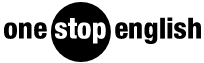































No comments yet