When – and why – should you introduce digital into your classroom? Daniel Barber suggests some key things to consider.
When is it a good idea to go digital?
Are you feeling the pressure to go digital? Do you feel that your students might be missing out because you’ve heard the excitement from the ‘Ed tech’ world about blended courses, flipped classes, iPads in classrooms and virtual learning? Don’t panic! First, you’re not the only one who feels this way. And second, before you jump on board the technology train, it’s worth bearing a few points in mind.
Digital for digital’s sake?
Teachers are often keen to try new ideas in the classroom to improve their learners’ experiences, and sometimes this means they assume that technology always helps. A blog I read recently said that one benefit of using tablets in class was that ‘students can use the [digital] pen tools to circle, underline, or highlight’. It failed to recognize that those same jobs could be done by a simple Bic biro and a yellow highlighter pen from the student’s pencil case for a tiny fraction of the cost of a tablet.
Which resources should I use?
‘Context’ in Nicky Hockly’s quote means you, your learners and your school. Clearly, the device, platform, app or digital content that you use with your class will depend on your students, their needs and access to technology, as well as its availability, in the institution where you work. Sometimes the content that you choose will be based on the course you are using or the material that the school uses, but often you will be able to use any of the freely available content online. Whichever resources are available, it is important to choose the right one for the task. For example, if your students are learning film vocabulary and passive verb structures, but they want to make a film, is there a reason for doing this? How does it fit in with their needs? In some circumstances making a film would be an excellent way to produce language. However, in this instance it may be better to write about a film in a real or class blog; this would be a more appropriate task for a digital medium that would exploit this particular target language. In other words, if the tech doesn’t support the learning outcomes, think of an alternative that does.
21st century learning
As we saw in our article on Digital Literacies, we mustn’t ignore our responsibility as educators to teach our subject within the context of a digital society, and this is a reason for actively seeking out opportunities to incorporate technology in learning. Consider a lesson with a language aim of writing emails, for example. If learners have online access, this is an obvious opportunity for them to use English and tech simultaneously and naturally. Although lower level students may benefit from creating initial notes and/or drafts on paper (so that they don’t have to focus on the language of what they want to say, the accuracy, and concentrate on typing all at once), the eventual outcome should be a real email, on a real screen to a real person. Don’t avoid the chance to supplement your language aims with digital literacy learning outcomes.
Tips and ideas
When you are considering the use of digital content, ask yourself:
What does this digital content bring to the lesson that it would not have without it?
You might answer this many ways:
- It saves the students or the teacher time.
- It provides opportunities for differentiated learning, so students can work at their own pace.
- It allows students to work more independently without needing the teacher’s attention.
- It frees up lesson time for communicative practice.
- Students can practice the language more intensively.
- It adds valuable practice of a digital literacy skill.
When selecting digital content, ensure the following:
- You are familiar with the content you assign students. It would be demotivating for students if they studied twenty words about sport in class, only to be tested on twenty unfamiliar words on a website you directed them towards for homework, with no plan to incorporate these additional words into their classwork.
- The content is at the right level. A great number of language practice activities online, especially on free sites, are not graded well to a particular level and are therefore too easy or too difficult. In particular, if students are completing this work independently and it is ‘too hard’, it can lead to their stalling, which in turn can affect the amount of time spent in class on practice – which may have been the whole point in the first place.
- The content tests meaning as well as form. For example, word search activities are common online, but they don’t require students to understand the language.
- Students can access the content easily. Students won’t appreciate it if they have to sign up to different websites every week.
- Make access to content easy; send your students links they can just click on without typing or searching. Create a group email, a Facebook page or some other social ‘go-to’ page to communicate with them online. If using a VLN (Virtual Learning Network), use its internal messaging tool to encourage them to use the site. Try to be consistent in where you post things – if possible, post in the same place each time so that students have a routine to fall back on.
- Set a variety of task types that exploit digital’s strengths. Why just do gap fills online when there is so much more to choose from?
- Consider interactive tasks that get students exploiting the Internet, communicating with each other and exploring the world around them. Find resources by searching for ‘internet activities for language learning’, ‘online English tasks’, etc. Choose online tasks that require students to reformulate information or demand that they do this; some tasks, such as webquests, can lead to students simply copying and pasting from the internet if they’re not carefully managed.
- Learn how the tools you plan to use actually work. Insecurity about technology may sometimes prevent teachers from trying out promising new ideas in class, so you may need to invest a little time getting to know a new app or piece of hardware.
Let’s conclude by looking at some advice from Marc Prensky, a writer well-known for his ideas about digital learning. He describes technology using an image familiar to us language teachers, and says that when people talk about technology, they are often referring to the ‘nouns’ of technology: apps, devices, digital tools, email. In other words, the specific pieces of software and hardware we hear about, and which are constantly changing. He argues that it is more important that we and our students learn the ‘verbs’ of technology. These include ‘thinking critically, presenting logically, communicating, making decisions, being rigorous, understanding content and context, and persuading’. For example, email used to be the primary means of communicating online; now it is texting. Although the nouns have changed, the verbs have remained the same: both emailing and texting involve the skills of clarity, use of appropriate language and following the written conventions of the medium.
His advice, then, is to focus on the verbs of digital literacy, not the nouns of technological change.
References
Nicky Hockly, ‘Digital literacies’, ELT Journal Volume 66/1 January 2012
Marc Prensky, ‘Verbs and nouns’, www.marcprensky.com
First steps into … Introduction

Daniel Barber gives an introduction to this new series about emerging pedagogies.
- 1
- 2
- 3
- 4
- 5
- 6
- 7
- Currently reading
First steps into ...using digital content for the right learning outcome
- 9
- 10
- 11
- 12
- 13
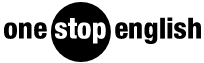









No comments yet