Jamie Keddie takes a look at the potential uses of image corpora in language learning and teaching.
Introduction
I would like to begin by telling you about one of those personal experiences that sticks in our minds and can lead to changes in our teaching outlook. I was with a student called Fernando and we were having our weekly one-to-one in a café. It was a venue that we both liked since it had a wireless internet connection and he would usually have his laptop with him.
We were talking about films. I had told Fernando about a few of my favourites and he was telling me about one of his. Then he asked me, 'Why is it called Trainspotting?' Although I couldn’t give him a definitive answer, the natural thing to do was to tell him about 'trainspotters' – the people – and then let him make up his own mind.
I had just finished telling him about these infamous British railway enthusiasts, where they can be seen, what they get up to and what they look like. Then I was struck by a moment of realisation: I had been spending all this time telling Fernando about trainspotters whereas I could have been showing him. After all, access to the world’s biggest picture dictionary lay right in front of us.
We switched on the computer, visited an image search site and typed in the word trainspotter. We got exactly what we were looking for – an image of a trainspotter dressed in the expected attire and equipped with all the standard accessories. Upon seeing the images, Fernando now had access to the full picture – he was able to understand and appreciate exactly what I had been talking about.
Image is meaning, and an image search site will allow you to show rather than explain. If you are lucky enough to have access to a single computer with internet in class, you have access to an extremely powerful and effective teaching and learning resource.
Image search sites
Here are a few example image search engines:
When you click on any of the above sites and type in an item (trainspotter, for example), you will be presented with a number of thumbnail (reduced size) images. Some of these will be relevant to your search and some won’t. You will be given the option to see the full-sized version of the image in its original context. Image quality and size will vary. It can be difficult to find images of exactly what you want. However, there are a few tricks of the trade that we will discuss later. First, let’s look at some practical ideas.
Image enhancing your classroom: Activities and ideas
Did you know that if you tell someone about your dreams, you are more likely to remember them? The principle may work the same way in a language-learning situation: When we combine words with images, the whole learning experience may become more memorable and productive.
Images engage learners. If you ever have problems getting a group of students to speak, try using images. A few good pictures in the language class can take the lesson to unexpected places.
It is always a good idea to ask yourself: How can I visually enhance and strengthen my favourite lessons? What follows are a number of ideas and techniques for incorporating image search engines and the pictures obtained from them into the classroom. In some cases, the ideas involve having online access only during the lesson preparation process. Others will involve having online access in class.
1. What does it mean?
We have already seen a situation in which the explanation of a word (trainspotter) is followed by an image. This process actually works much better if it is reversed. In other words, show your learners the image of a piece of vocabulary and then get them to tell you what they think it means.
For example, imagine a learner asks you the difference between the words shadow and shade. Take a moment to find images of the two words (while your students are engaged in an exercise, for example). Then when you have a moment, show the two images to your class and ask if anyone can see or guess what the difference between the words is. All you have to do is tell your learners whether or not they are correct.
2. The start of a lesson
It is quite common for language teachers to start a lesson by writing something on the board and eliciting information from their students. For example, a standard procedure from a course book might say something like: Write Martin Scorsese on the board and ask your students what they know about him.
In cases like this, pictures would be a much more pleasant and engaging way of starting off a class. If you wanted to do a class on this legendary US director, why not use an image search site to find images and prepare a slideshow. You could include:
- photographs of the director himself
- photographs of the people that he works with (Robert De Niro, Thelma Schoonmaker, etc)
- a series of images of film posters (Taxi Driver, Raging Bull, Goodfellas, etc)
3. Songs
Enhance any activity that involves songs with images of the musicians or album covers involved. This would apply to any of the ideas that were mentioned in part one of this series.
4. What would you do if you won the lottery?
This is a very standard conversation topic for the language classroom. Try breathing new life into it by engaging your students with images that portray either wealth or poverty. For example, use an image search site to find pictures of:
- a homeless person
- the aftermath of a natural disaster
- a huge pile of money
- a celebrity’s luxury yacht
- a notorious lottery winner
- Paris Hilton’s mugshot
5. Pre-teaching vocabulary
While planning an activity that involves an article or other text, look through it for items of vocabulary that are either key to the text or that you want to pre-teach. Can any of these items be represented pictorially? If so, look for corresponding images online and create a slideshow for your learners. Then in class, show your learners the slideshow and use the images like flashcards to teach the relevant vocabulary. Before moving onto the text, ask your learners to predict what it may be about from the images that they have seen.
6. Quotations
In the previous article in this series, we looked at some possibilities for using quotations in the language classroom. A quotation is worth more if it can be accompanied by a picture of the person who said it.
Try compiling a list of quotations from two or three different people. For example, you could find four quotations by Picasso, four by Einstein and four by Oscar Wilde. Copy and paste the quotations onto a single sheet (in random order).
Use an image search engine to find pictures or paintings of the individuals represented. Show your learners the images and in each case, ask them what they can tell you about the personalities. Give out photocopies of the quotations sheets and get your learners to correlate the quotations with the people who said them.
7. Missing you
Here is an idea that might work well if you are teaching abroad. Prepare a slideshow of images from your own country. Include pictures of the things that you miss the most (some of mine would include fish and chips, pubs and central heating, for example). Show the pictures to your learners and tell them about each one.
Get your students to write a paragraph about all the things that they miss or would miss from their own countries. Get them to include people, places, food, customs, etc.
While your learners share their sentiments with the rest of the class, use an online image search to find pictures of the things that they are talking about.
8. Learner autonomy
There is a huge number of possibilities for using image search sites in class or for preparing lessons. However, the most important thing that should be done with such a powerful resource is to teach your learners how to use it for themselves. As has already been mentioned, the internet may be thought of as the world’s biggest picture dictionary and can be invaluable for learner autonomy.
How image search sites work
It can be helpful to know a little about how image search engines work. It is important, for example, to realise that, to a computer, an image is nothing more than a file of digital information. In other words, the computer cannot recognise an image as being a picture of a sunset, a trainspotter, the Mona Lisa or anything else.
For this reason, an image search engine does not look for information that is contained within images themselves. It must rely on text that is linked with them. If you type in the word trainspotter, the search application will look for images that have that word associated with them (in file names, website addresses, accompanying text, tags, etc). This is why the images that you will obtain from a search will vary dramatically in relevancy.
Using search sites
If you use normal search engines (i.e. non-image) a lot, you will know that it can take time and patience to find exactly what you are looking for. Like anything in life, the more you use a search engine (text or image), the more you develop a ‘sense’ for it. Using image search sites will take some practice but it will certainly be worth it.
Here are a few points to bear in mind:
Looking for images
When typing in phrases or people’s full names, adding quote marks may be important in order to keep the words together (e.g. a search for fish and chips may return results of fish alone and chips alone, while a search for ‘fish and chips' will only include results that are tagged with the full phrase.
Options
Different image search sites give you different options. Most of them, for example, will allow you to search exclusively for black and white images. Look out for the ‘Search Options’ or 'Search Settings' function (on Google images this is found under 'Settings').
Saving images
Once you have found an image you like and are happy with the size and quality, you may decide to save it to your hard drive. In order to do this, right click on it and choose ‘Save image as…’ (for PCs).
Filters
In order to avoid ‘rude surprises’ in the classroom, it is a very good idea to make sure that the image search site filter system is on. It is usually quite straight forward to do this. For example, if you are using Google image search, click on 'Settings at the bottom right of the screen. From there click on 'Search Settings' and check the 'Turn on SafeSearch' box at the top under 'SafeSearch Filters'.
Image display methods
Once you have saved a few images, there are a number of possible ways in which they can be displayed in class. Here are a few:
- on an ipad or mobile phone (excellent for small groups or one-to-ones)
- on a laptop
- on a desktop computer
- using a projector and screen linked up to a computer
- using a projector and interactive whiteboard linked up to a computer (very useful for demonstrating how to use image searches on big screen)
- make prints and have them laminated
- use an image organiser such as Google Photos (a free application from Google) to build up a well-organized image bank on your computer as well as to prepare slideshows and more. In order to download this, go to: https://photos.google.com.
Summary
An image search engine is another example of a non-conventional corpus that can be exploited by both language learners and language teachers alike.
The corpus principle: Introduction to corpora
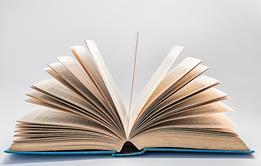
In this six-part series, Jamie Keddie asks, 'What is a corpus?' and invites us to think about how we might use corpora in the classroom.
- 1
- 2
- 3
- Currently reading
The corpus principle – Image corpora
- 5
- 6
- 7
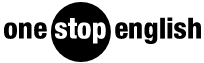








No comments yet