This lesson idea looks at how to encourage and enable peer assessment in your classes.
Tools needed for this class:
- The internet
- Google Classroom (if your school isn’t registered, you will need to register yourself)
Device: Laptop (with camera and microphone) or smartphone, headphones in order to listen to the interviews.
Other materials: A list of questions students will use to interview each other.
Useful links:
- Google Classroom: https://edu.google.com/intl/en/products/productivity-tools/classroom
- How to create a Google class: https://support.google.com/edu/classroom/answer/6020273
- List of conversation starters: https://conversationstartersworld.com/250-conversation-starters
Main activity: Students film interviews with each other, and then share the interviews via Google Classroom. The advantage of this tool is that everyone can share their videos in a safe and secure virtual environment.
Time needed: One hour.
Step-by-step guide
Step One (5–10 mins)
Explanation: Put the students into pairs. Tell them they are going to film each other being interviewed. If students are nervous or reluctant about filming themselves, they could start with just recording their voice. Each student has to choose 10 questions they are going to ask their interviewee – either give them the website above or select suitable questions from which they may choose.
Step Two (10–15 mins)
Filming: Students should record their interviews. If it is too noisy to film inside, it may be useful to allow students to go outside or choose a quieter setting around your institution.
Step Three (15–30 mins)
Sharing: Students need to upload their films to Google Classroom. They can then watch each other’s work and give feedback. The students are able to comment on the posts. I suggest asking them to leave three compliments and one tip about each interview. The students can use these tips for future recordings. I find it useful to repeat this activity a couple of times, not only to allow students to develop their confidence in speaking but also to allow them to get used to seeing or hearing themselves speaking in English. Tip: if you have a large group you could split it into smaller ones and assign each group students they need to give feedback to.
Digital tool selection: Introduction
- 1
- 2
- 3
- 4
- 5Currently reading
Digital tool selection: Enable peer assessment
- 6
- 7
- 8
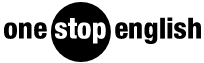









No comments yet