Oh no! The photocopier isn’t working again … and it’s not just the photocopier! Teachers come up against all sorts of minor and major frustrations every day. Relax and take a deep breath. Our troubleshooting guide will sort everything out for you.
Listening material
| Problem area | Solution |
|---|---|
| Your CD player / MP3 player doesn’t work. | Check that it is plugged in and turned on. If it still doesn’t work, see below. |
| You can’t find the CD / audio file. The audio quality is terrible. |
Read the text yourself. If it is a dialogue, read it with a student or read both parts yourself. |
| The students say the listening is too hard. | Consider what you were hoping students would get out of listening to the recording. Perhaps you can re-create the same input by telling a story or anecdote or by initiating a dialogue with a strong student. |
Coursebook
| Problem area | Solution |
|---|---|
| You can’t find the teacher’s book with the answer key and you don’t know the answer. | Be honest if you don’t know. Tell students you will check this for the next class. Then do so. |
| The pictures / photos in the coursebook are really old / out of date / horrible. | Find your own pictures by using an image search on the internet, if necessary. In the class before, ask students to bring in pictures of the topic / area in question. |
Online video / DVD material
| Problem area | Solution |
|---|---|
| The DVD player doesn’t work. | Check that the DVD player is plugged in and turned on. If you are playing the DVD on a computer, check the software is compatible with the file you are wishing to play. Ask if a student can help you make the player work. |
| You can’t find the online video / DVD you want to use. | Abandon the lesson and use a standby lesson (see ’The emergency activity file’). |
| You can’t find any suitable online videos or DVDs in English but your students would really like to do a video class. | Bring in DVDs in the students’ L1 and use scenes or visuals from them to do interpreting work or as a springboard for discussion (see ’Using L1 in the classroom’ for more ideas). |
Photocopier / printer
| Problem area | Solution |
|---|---|
| The photocopier/school printer doesn’t work. | Start the class by dictating some of what was on the worksheet (possible if there are only sentences or words). Make the reading into a listening and dictate the questions or write them on the board (if the handout was a text). Abandon the lesson and do a standby activity (see ‘The emergency activity file’). |
| You left your flashdrive at home. | See above for ideas. Begin using an online cloud storage system (e.g. Dropbox, Google Drive) instead. These let you save your files to the internet and then access them from anywhere. |
| You have only ten copies for a class of 15. | Have students share the photocopies and write answers individually in their notebooks. Collect the copies at the end of the class (that way they don’t litter the floor). If it is crucial that every student have a copy, then abandon the activity and do a standby activity (see ‘The emergency activity file’). |
| You always have too many copies and your school has set a limit. You have to pay for your own copies. |
Use photocopies for texts but ask students to write answers in their notebooks. Collect copies back in and keep them in a file. Do a photocopy audit activity to see if you are using too many copies (see ‘Professional development’). |
Whiteboard / blackboard / projector
| Problem area | Solution |
|---|---|
| It’s really small! Your whiteboard is always really messy. |
Be as economical as possible. Plan your board in advance. Prepare some of your presentation on big pieces of paper (A3, for example), which you could use again, if need be. Have a colleague observe you and your board use and help you with it (see ‘Professional development’). |
| The projector does not turn on. | Check that it is plugged in and attached to a computer. Check the input. Press the ‘input’ or ‘source’ button on the projector. If neither of these works, the bulb may be broken or the projector has overheated. Turn it off and try again later. Do a standby activity (see ‘The emergency activity file’). |
| The wi-fi connection at the school is terrible. | Download as much as you can for presentations (e.g. images, video) and save to a USB stick. Take snapshots of key websites as backup to show. If your phone has a cheap data plan, you may be able to make it into a ‘hotspot’ and use the internet that way, in a pinch. |
Students
| Problem area | Solution |
|---|---|
| Your students are not interested in the lessons in the coursebook. | Do a survey to find out what topics your students think are relevant, and have some ideas yourself. Supplement the coursebook with these topics. Get learners to help you by bringing in material themselves. If they can’t find anything in English, let them bring texts in their own language. These can provide a springboard for discussion and vocabulary work, as well as translation. |
| Your students all have different levels. | Adapt activities so that there are easier and more difficult versions, and allow students to choose which they would like to do (sometimes this could mean giving hints for the answers). Have activities that are ‘extendable’ (activities that will allow early finishers to continue). |
| Your students constantly misbehave. | Draw up a list of class rules with the students’ participation. Allow them to help make rules both for themselves and for you. Display the rules where everyone can see them. |
| Your students always turn up late. | Start the lesson with something that students will regret missing. This could be an important exercise, giving back test results or a fun activity they like. Incorporate latecomers discreetly but don’t stop the activity for them. Talk to them about their lateness afterwards. |
Downloads
Click link to download and view these filesSurvival Guide: Troubleshooting: Article
PDF, Size 0.52 mb
Introduction to Survival Guide

We’re Lindsay Clandfield and Duncan Foord; two language teachers, teacher trainers and writers based in Spain. With more than forty years’ experience between us, we also consider ourselves survivors.
- 1
- 2
- 3
- 4
- 5
- 6
- Currently reading
Survival Guide: Troubleshooting
- 8
- 9
- 10
- 11
- 12
- 13
- 14
- 15
- 16
- 17
- 18
- 19
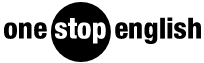












No comments yet