Have your elementary-level students use their imagination and design their ideal phone.
Level: Elementary (A2) +
Interaction: pairs, groups of three, whole class
Aim: To introduce the topic of mobile devices (mobile phones); to practise speaking.
Language focus: present simple to describe ability and actions (It can …, It makes …, It washes …, etc.)
Technology: none
Before the class
Print out the images of the different types of phones. You can give each student or group of students a set so they can choose what kind of phone they want to create. Alternatively, you can cut out individual cards and assign them randomly so they make the best of the type of phone they get. The choice is yours!
Procedure
- Show the class the images of the phones. Put students in pairs and ask them to brainstorm the functions of each phone. After a few minutes, ask for feedback and put their ideas on the board.
- Tell students that they are going to design their own ideal mobile phones. They can add any functions they want, and the functions can be fun, e.g., it makes your coffee and toast in the morning, it sends your granny/mother a birthday present on her birthday, it washes the dog, etc. You can practise the use of Simple Present and Can (abilities).
- Regroup the students so that they are sitting with somebody new (e.g., As together, Bs together, Cs together). Students describe their ideal mobile phones to their new group members. Each person in the group must decide which new mobile phone they would buy and why.
- Conduct class feedback. Ask students: Which phone sold the most? Which phones had the most unusual or interesting features? Tell us about these features. This allows lower-level students to produce sentences with the verb + ‘s’ and sentences with can.
Follow up
Students individually create a short advertisement for their ideal mobile phone. They can do this as a poster, a short video, or PowerPoint slides. Share the advertisements with the class. You can ask students to vote on which advertisement is the most persuasive and why.
Variation
Instead of listing their ideal phone functions in Step 2, students (especially younger learners) can be encouraged to draw their phones and label the functions on paper or in a drawing program. These drawings can then be included in the follow-up activity.
Downloads
Click link to download and view these filesMobile English: Ideal Phone
PDF, Size 0.98 mb
Mobile English
- 1
- 2
- 3
- 4
- 5
 Currently reading
Currently readingMobile English: Ideal phone
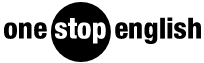



No comments yet