Nik Peachey explores social questionnaires and how we can use them to create motivating classroom and homework tasks which connect students’ language learning to the real world. Nik provides a comprehensive overview article on the use of social questionnaires, including a list of tools for creating polls and questionnaires like Tricider and SurveyMonkey, a downloadable lesson plan, a video screencast tutorial and a printable how-to guide.
What is a social questionnaire?
A social poll or questionnaire is the kind of questionnaire which can be shared online and through social networks such as Twitter or Facebook. Many social questionnaires also allow the people who answer the poll or questionnaire to contribute or comment on them in some way. This can be through leaving comments or feedback but, with some tools, users can actually contribute their own questions too. This is often referred to as ’crowd-sourcing’ – getting information from online ‘crowds’ of people. These kinds of polls and questionnaires are very effective because they can help you to pull together all the information and answers into one place and make it much easier to understand.
In this article, we look at the use of social questionnaires to see how they can be used to give students the confidence and motivation to engage in structured, lively debates. All downloadables relating to this article can be found in the ‘Related files’ section on the top right-hand side of this page.
Equipment needed
Social polls and questionnaires require little or no special equipment beyond a computer and an internet connection. However, there are some tools that you can use on mobile devices, such as mobile phones and tablets, and others which can exploit audio or video webcams to collect answers.
Why are social questionnaires useful for language teaching?
- Creating polls and questionnaires can be a great way to get students practising various question forms and can give question-forming activities a real purpose.
- Creating questionnaires and collecting opinions can be useful real-world skills, especially if your students intend to go on to any form of higher study that involves research or plan to go into any kind of business.
- Once students have created their poll or questionnaire, they can share it through social networks such as Facebook or Twitter. This can help them to collect more responses and get opinions and information from outside the classroom and can make the activities much more realistic and motivating.
- You can use questionnaires and polls as a form of online learning for your students and use them to create tests for students to do at home or in a self-access computer room.
- You can use the information collected in the questionnaires as the basis for speaking or writing activities in class and encourage students to critically analyze the responses they get.
- Most of the polling and questionnaire websites mentioned in this article are free to use and simple to learn. The ability to create this kind of questionnaire is a useful skill in itself, and one that students may well find motivating to learn.
- There is a whole lexical field of vocabulary that accompanies talking about survey results and graphs. Using real questionnaires that students create and looking at the information they gather from them can make the process of learning this vocabulary much more interesting.
Tips for creating social questionnaires
- Think about what you want students to discover before starting the questionnaires. Questions that relate to your students’ own lives and experiences are likely to be more motivating and produce data that is more engaging for them.
- Create the questions for the questionnaire before you choose the site or tool to create the questionnaire, and make sure you choose the right tool to fit the kinds of questions you want to ask. Take a look at the ‘Tools for creating social questionnaires’ below.
- Making questionnaires open and available online can be great but do think about how appropriate this is for your students. Questionnaires that allow open comments can be more risky, as can questionnaires that allow anonymous replies. Make sure you protect your students, particularly younger learners, from anything that could potentially be offensive.
- Students generally find creating questionnaires much easier once they have had a chance to answer a few, so show your students some examples before getting them to create their own questionnaires.
- Try to keep any polls or questionnaires reasonably short. People can very quickly get bored with answering questions, so make sure the questionnaires don’t take longer than five to ten minutes to complete.
Teaching suggestions and activities
Problem solving
You can create a questionnaire based around today’s big social problems and encourage students to propose and vote for the best solutions. See the Solving the problems of the world lesson plan which accompanies this article at the link at the top right-hand side of this page.
Checking comprehension
Instead of giving your students paper-based worksheets with comprehension questions, you could use an online poll or questionnaire. Add the questionnaire to a blog, along with a link to a text, video or audio clip, and you have an easy-to-produce piece of online learning for your students to do for homework.
Opinion poll
Get your students to create opinion polls and share them online through social networks like Facebook. They can then share the results and discuss the outcome in class. Students could compare class opinions with those expressed by the social-network group.
Analysis
Get your students to create a poll or questionnaire and collect the results, and then write a short report analyzing the results. This is a good activity for helping students to understand graphical information and provides a lot of useful vocabulary related to comparatives and superlatives.
Error correction
Collect together a number of sentences with errors in from your students’ work. Mix the sentences with some correct sentences and then put them into a poll. Get your students to vote on which sentences are correct. You can then clarify the errors for them in class. This gets students thinking about accuracy and attempting to self-correct.
Progress tests
You can set up tests using online questionnaires and find out how your students are progressing. These could include questions about grammar and vocabulary, or could even link to online listening or reading texts.
Needs analysis
You can use questionnaires to find out what your students think they want or need to learn more about, or as action research projects to find out how they feel about the way you teach or the kinds of activities you do in class. Here is an example of a needs analysis I created for a technology course I was teaching: http://tricider.com/brainstorming/
Pre-testing
You can use questionnaires to find out how much students know about a topic before you start to teach it. This can be done with a simple yes/no questionnaire and list of grammar rules of vocabulary definitions, some of which may be wrong, or with a more open type of questionnaire asking students what they know about the topic.
Entertainment media polls
You can create polls based around your students’ entertainment media interests, such as getting them to vote for who they think should win a popular talent contest or which film they think should win an Oscar, etc.
Tools for creating social questionnaires
Tricider – www.tricider.com
This isn’t a classic questionnaire creator but more of a social-debating tool. It allows you to create questionnaires which can be added to by students, to get them brainstorming and debating online. You simply start with a single question and ask students to expand a question or argument by adding their own ideas and solutions. Each of their solutions are added to the original question and they can add pros and cons for each solution and vote for the one they like the best. The questions only take a couple of minutes and you don’t need to sign up or register (though, if you do, it helps you to keep track of the questionnaires you create). You can share the questionniares through social networks or share a link with your students by email. Here’s an example that asks teachers about the need for technology in language teaching: http://tricider.com/brainstorming/. Feel free to contribute your opinions to the questionnaire!
You can download a onestopenglish video screencast tutorial on using Tricider and a printable how-to guide at the links at the top right-hand side of this page.
SurveyMonkey – www.surveymonkey.com
This is a more advanced tool that allows you to create complex questionnaires and surveys. It has a wide range of question types, from multiple-choice to open-ended questions. It takes a little longer to learn how to create questionnaires with this tool but the extra effort can enable you to create much more effective and useful surveys. It’s free to use as long as you don’t need to collect more than 400 responses. Here you can see an example survey asking about computer resources in your school: http://www.surveymonkey.com
Polldaddy – www.polldaddy.com
This site provides a mobile app that allows you to create a range of different poll and survey types. The app is free, and you can also register for a free account, but there is a limit of 200 survey responses per month and ten questions to each survey for the free account. You’ll need to go to the website – http://polldaddy.com – to create your polls, then they can be opened on your iPhone or iPad.
Further reading
Crowd-sourcing Knowledge with Students
This article from my Learning Technology blog looks at how to create and exploit video questionnaires using Intervue.
3 Tools for Exploiting the Wifi During Presentations
This article from my Learning Technology blog looks at how to use polls and other tools during presentations.
Downloads
Click link to download and view these filesSolving the problems of the world: Lesson plan
PDF, Size 0.45 mbHow to create social questionnaires using Tricider: Printable how-to guide
PDF, Size 1.2 mbHow to create social questionnaires using Tricider: Video screencast tutorial
Video, Size 32.25 mb
Introduction to Tech Tools
- 1
- 2
- 3
- 4
- 5
- 6Currently reading
Tech Tools for Teachers: Social Questionnaires
- 7
- 8
- 9
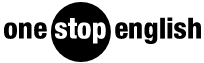







No comments yet